Aadhaar PAN Link : If PAN-Aadhaar is not linked by May 31, higher TDS deduction
Aadhaar Pan Link: The IT department has suggested that taxpayers should complete Aadhaar-PAN link by May 31 to avoid facing higher TDS penalty. Again warned as the deadline is three days away.
The Income Tax Department has issued important advice to taxpayers. Aadhaar and PAN linking should be completed by May 31 deadline. Otherwise, more TDS will have to be paid,” tweeted its official X (Twitter) on Tuesday. Hence all taxpayers have to complete Aadhaar - PAN link by May 31.
If PAN is not linked with Aadhaar by May 31, taxpayers will have to pay additional tax or TDS under Sections 206 AA and 206 CC of the Income Tax Act, the IT department said. It reiterated that if the PAN card is not linked with Aadhaar, it will not work, so the tax deduction will be higher.
The Central Board of Direct Taxes has issued a circular on April 23 regarding Aadhaar-PAN link. If this process is not completed, the taxpayer will have to pay the price, it said. Now the deadline is expiring in three days, the Income Tax Department again
How to Link Aadhaar - PAN?
Firstly, you need to login to the official website of Income Tax Department
In the Quick Links section that appears on the left side of the screen, there is an option called Link Aadhaar. Click on it.
Then enter PAN number, Aadhaar number and click on validate button.
Enter name and mobile number details like PAN and Aadhaar card and click on link Aadhaar button.
Enter the OTP received on your mobile and click on the Validate button. The Aadhaar-PAN linking process is complete.
How to Check Aadhaar PAN Link Status?
Those who have completed the Aadhaar-PAN linking process can check the status on the Income Tax Department website.
Click on the link Aadhaar Status found in the Quick Links section on the left side of the screen.
Then the status is displayed. If the link process completes it says success. Otherwise, it is in process.



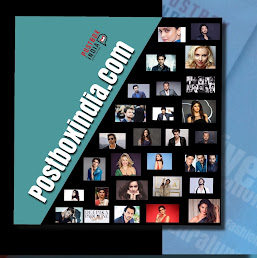













0 Comments